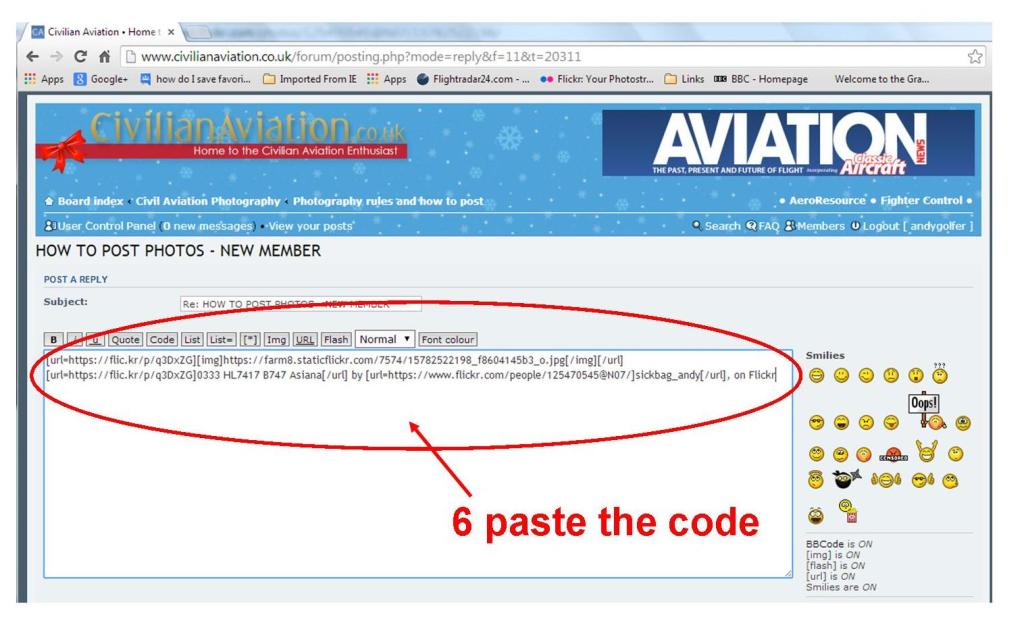For me at least, the FlickR layout appears to have changed since Chris did his excellent instructions and as we have received a help request I have done this based on how flickR now appears to me. I hope it helps to understand how to post photos on here:
Stages 1 to 4:
1: click the little arrow (same as Chris's method)
2: click on BBCode if it is not already the highlighted option and then select the image size you want, note the largest options bay require you scrolling the screen down to see them ( again, same as Chris's)
3: the pin that Chris refers to is no longer there for me so ingore that stage and right click on the code to copy it
 flickR1
flickR1 by
sickbag_andy, on Flickr
4: when you right click on it the drop down appears with copy (I expect most if not all computer users know that by now but I will state the obvious just in case), then select copy
5: that generates the full code which when you paste it anywhere appears as I have copied it here. A tip - I usually copy it to a word document first to save the code in case I lose my internet connection or the forum fails before I have finished, particularly if I am uploading a lot of photos.
 flickR2
flickR2 by
sickbag_andy, on Flickr
6: go to our beloved forum and open / start the topic you wish to post to (I usually work with multiple windows open so that I can go back and forth between FlickR and the forum in case I forget to paste before I copy the next code) and paste the code into your topic
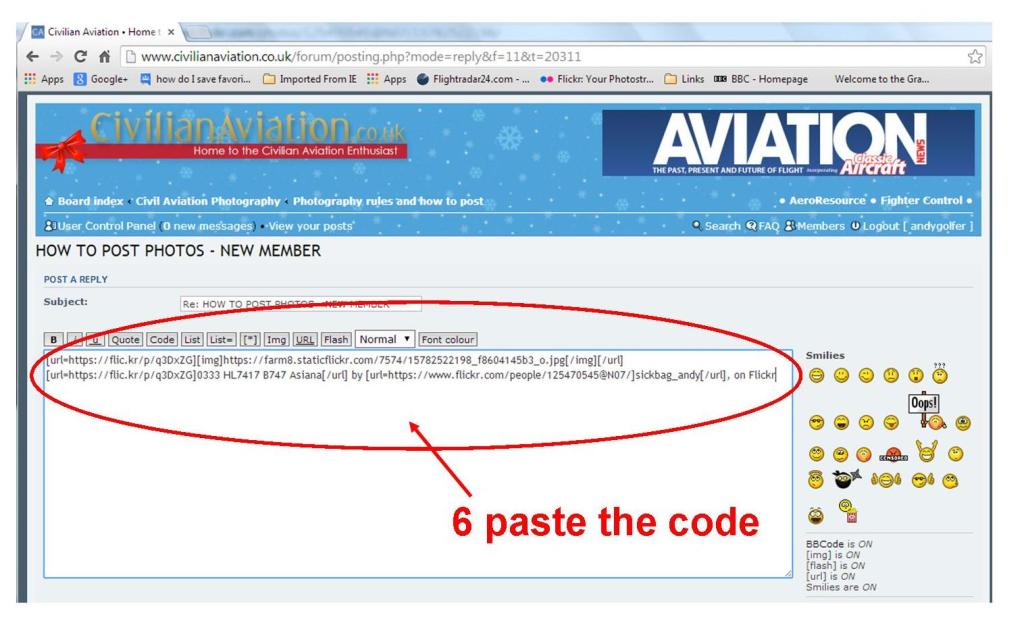 flickR3
flickR3 by
sickbag_andy, on Flickr
and that is that, just add any accompanying text and then either choose 'submit' to post it or if you're like me and worry you might have made a mistake select 'preview' first and check that it looks right, then select 'submit'
Hope that helps but can anybody now help me - I find I have to copy each photo code individually, is there a way to copy all the codes from an album at once or several codes from different photos all at once please? - that would save loads of time every time. I know you can do it on Photobucket but it has eluded me on here. MTIA